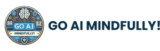AI Parent’s Corner
Why AI Matters in Your Child’s Learning
AI is here. From voice assistants to educational apps, it’s part of your child’s daily life. Understanding AI is vital for both parents and kids.
Why It’s Important:
AI offers amazing learning potential: boosting creativity, problem-solving, and personalized education. But it also brings risks like misinformation, privacy issues, and over-reliance.
Your Role:
Guide your child to use AI responsibly. Encourage critical thinking, data privacy awareness, and balance AI use with independent learning. This will prepare them for an AI-driven future.
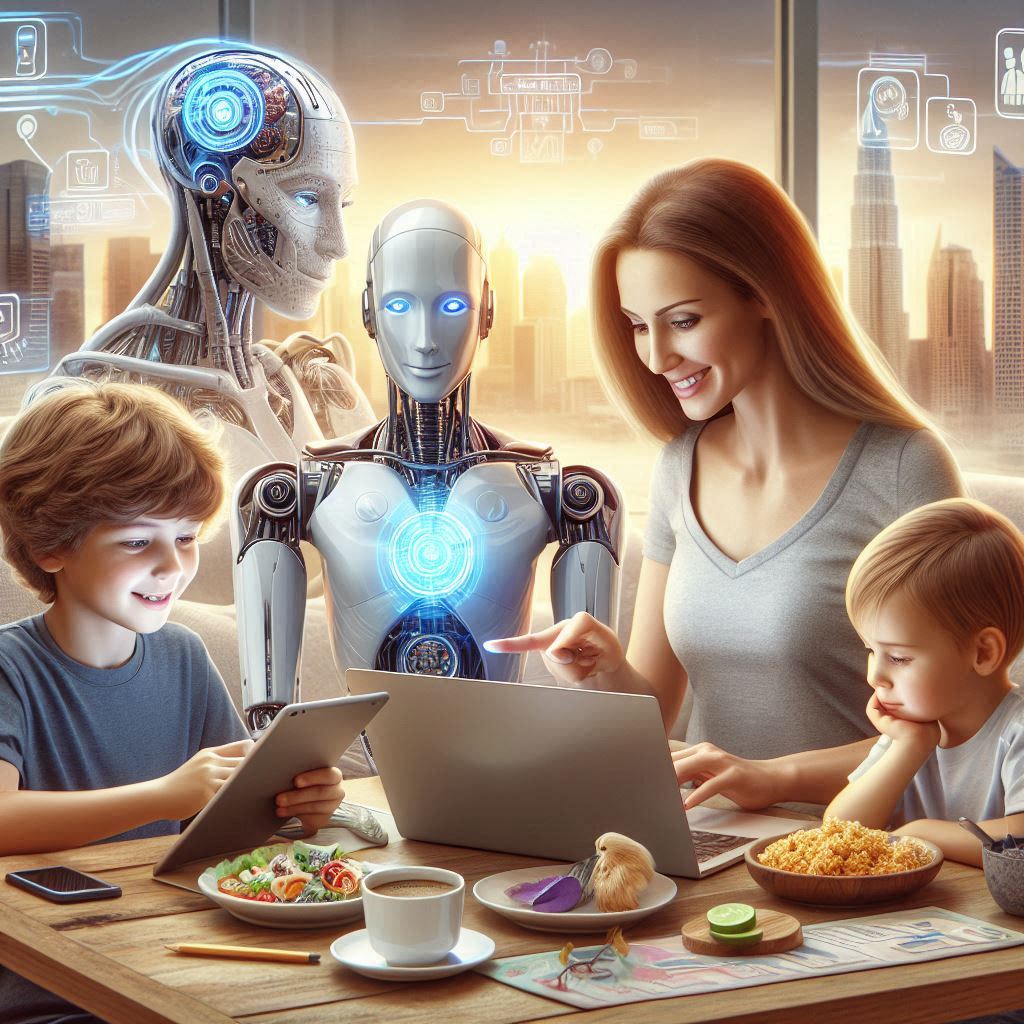
Other interesting Topics