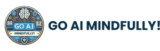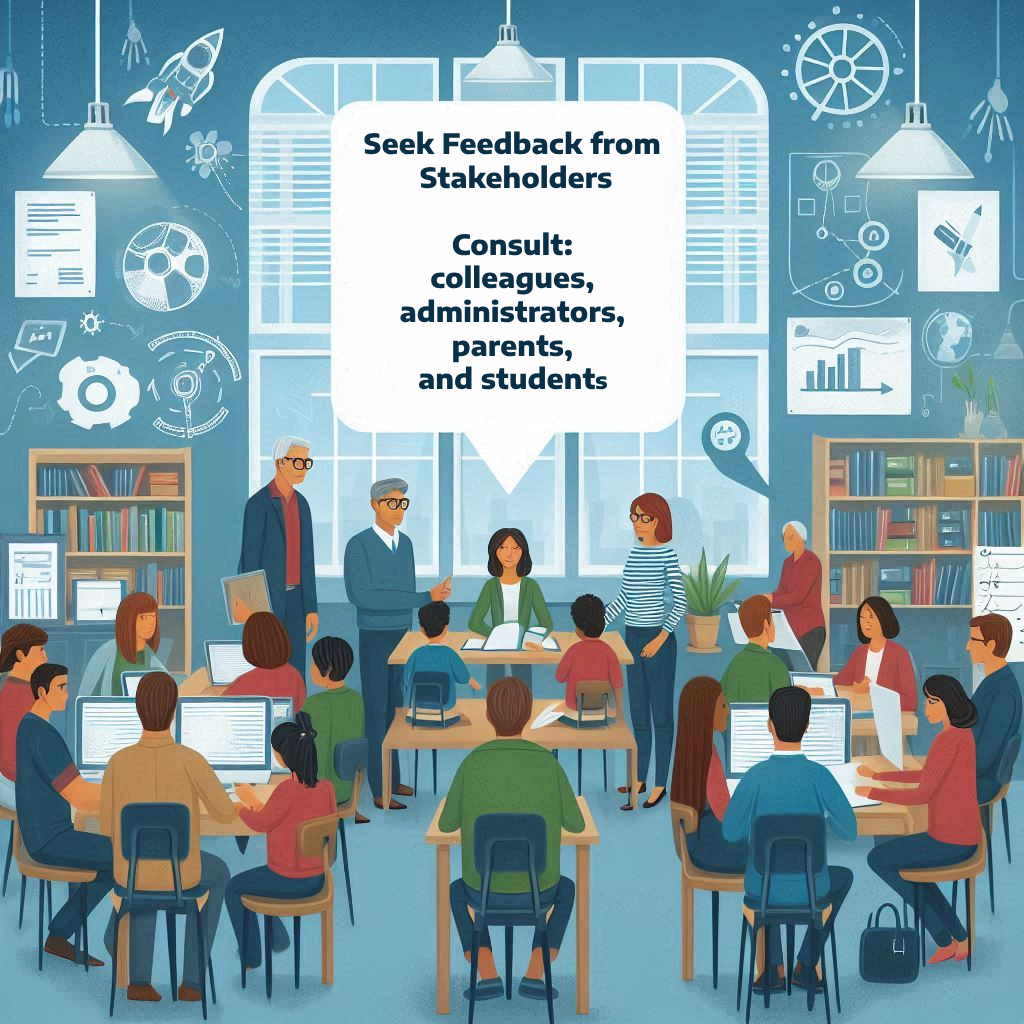Why should I evaluate?
Key Considerations
Steps to Evaluate AI Tools
Evaluation Example
Evaluation Resources
The No. 1 Question to Ask When Evaluating AI Tools
MIT Sloan Management Review: Determining whether an AI solution is worth implementing requires looking past performance reports and finding the ground truth on which the AI has been trained and validated.
Rubric for AI Tool Evaluation
by Kyle Mackie and Erin Aspenlieder, copyright 2024 Paul R MacPherson Institute for Leadership, Innovation and Excellence in Teaching, McMaster University is made
available under the terms of the Creative Commons Attribution-NonCommercial-ShareAlike 4.0 International License, http://creativecommons.org/licenses/by-nc-sa/4.0/.
A Comprehensive Guide to Evaluating AI Tools for Education
The role of AI in education has become increasingly prominent. AI tools for education can change the way we teach and learn, making it essential for us to understand how to evaluate these tools effectively. In this guide, we’ll outline what you need to evaluate these tools.
Rubric for Evaluating AI Tools for Schools
How can a school evaluate these tools to see if they really do provide safe, educationally sound, cost effective solutions?
To assist with this process I have created a “Rubric for Evaluating AI Tools in Education” which covers 18 essential criteria for assessing these products. The rubric is freely available for anyone to use or modify as needed.